DNS CAA - A (not so) new mechanism for a better PKI
TLDR: DNS CAA is a DNS record allowing domain owners to restrict which CA are allowed to issue certificates for their domain. While it is a useful additional security feature, it does not protect against unwilling CAs nor mis-issued certificate being used in the wild. CA must implement it before September 2017.
A few days ago, I discovered DNS CAA (which stands for DNS Certification Authority Authorization) and wanted to get it a try. Here is a short write-up about what I learned, and the steps if you want to protect your domain with DNS CAA too.
While quite old (2013), this standard will become mandatory in September and all CA will have to implement it or face sanctions.
A new DNS record
DNS CAA is actually a new DNS record (the “DNS CAA Resource Record” or DNS CAA RR for the folks who love acronyms). RFC 6844 explains it role:
The Certification Authority Authorization (CAA) DNS Resource Record allows a DNS domain name holder to specify one or more Certification Authorities (CAs) authorized to issue certificates for that domain. CAA Resource Records allow a public Certification Authority to implement additional controls to reduce the risk of unintended certificate mis-issue.
Okay, it allows us - domain owners - to specify what CAs we are allowing to deliver certificates for our domain.
Until now, any CA can deliver a certificate for any domain name. It is a known weakness of the traditional web PKI, and we have seen many examples of CA abusing their power to deliver counterfeit certificates (the most recent one being Symantec, but also Trustwave, among others). Some even didn’t issued these certificates on purpose (sic).
Please note that some CAs mis-issuing certificates had actually been compromised: Comodo and Diginotar, Verisign… The new DNS CAA Resource Record aims at preventing the first class of these issues: non-compromised CA delivering certificates to the wrong person. DNS CAA will have no effect if the CA is controlled by a malicious actor.
How it works
Aside note: did you know the first checks restricting a CA’s ability to deliver certificates
were written after… the French National CyberSecurity Agency (ANSSI) kind of
(the whole story is bit more
complicated)
delivered a certificate for “google.com”. Of course, it wasn’t officially
allowed to do it. So now, if you search for “ANSSI” in Mozilla’s source code,
you will find this
diff explicitely
stating that any certificate delivered by the ANSSI is only valid for *.fr
domains, or a couple of other French-related TLDs. I find it pretty amazing to
have a hardcoded constraint in a browser just for my country’s agency.
Unfortunately, this kind of event will still be possible with DNS CAA. More on this in the next parts, but first, what is this brand new DNS record?
The DNS CA RR
A DNS CA RR is composed of:
- some flags (currently just a “critical” flag if 128, otherwise value is 0)
- a tag name (
issue,issuewild,iodef) - a tag value
Thus, the following record states that only Lets’Encrypt is allowed to deliver certificates for example.com:
example.com. CAA 0 issue "letsencrypt.org"
It is possible to allow multiple CAs for a same domain:
example.com. CAA 0 issue "comodoca.com"
example.com. CAA 0 issue "letsencrypt.org"
issuewild says the CA is allowed to issue wildcard certs:
example.com. CAA 0 issue "letsencrypt.org"
example.com. CAA 0 issuewild "comodoca.com"
iodef is used to get notified of policy violations:
example.com. CAA 0 iodef "mailto:example@example.com"
For now, I don’t know of any CA supporting this directive, but it is a good practice to use one so that you are prepared.
DNS CAA only affects the certificate generation process
From the RFC:
Before issuing a certificate, a compliant CA MUST check for publication of a relevant CAA Resource Record set. If such a record set exists, a CA MUST NOT issue a certificate unless the CA determines that either (1) the certificate request is consistent with the applicable CAA Resource Record set or (2) an exception specified in the relevant Certificate Policy or Certification Practices Statement applies.
So the RR is only checked at certificate issuance time, but not at “runtime” in the browser, when a TLS connection is established.
This is important: DNS CAA will not protect you from the malicious CAs issuing certificates for your domain (not like the NSA actually needed it). If you are looking for this kind of protection, look at DANE (binding a x509 certificate to the DNS records) and HPKP (HTTP Public Key Pinning, basicaly the same idea but through a HTTP header).
Do it yourself
Unlike HPKP that can be pretty tragic if misconfigured, you can safely reproduce the following DNS CAA steps at home. The only inconvenience you may experience is an administrative one while trying to renew your certificates, and updating your DNS records will get you safe while not affecting your uptime or your visitors.
Read and check DNS CAA records
Before adding our own records, let’s check out how Google is using the CAA RR:
$ dig +nocomments type257 google.com
; <<>> DiG 9.10.4-P5 <<>> +nocomments type257 google.com
;; global options: +cmd
;google.com. IN CAA
google.com. 86399 IN CAA 0 issue "pki.goog"
google.com. 86399 IN CAA 0 issue "symantec.com"
dig does not (yet) support this CAA RR, so we have to use type257 instead.
Here we learn that only pki.goog and Symantec are allowed to deliver
certificates for google.com (and no one is allowed to deliver wildcard certs).
Fun fact: Google seems to be still experimenting with this new standard as domain names like “google.fr” are not (yet?) returning CAA records.
Add your own records
Now, let’s add you own records. Let’s say you are using Let’s Encrypt and you want to protect your domain blog.securem.eu. Only Let’s Encrypt should be allowed to deliver certificates for this domain. You also want to be notified if there is a policy violation (if someone tries to register blog.securem.eu on GoDaddy for instance), at your email elon.musk@gmail.com (lucky you!). Here are the records you need to add to your DNS zone file:
blog.securem.eu. IN CAA 0 issue "letsencrypt.org"
blog.securem.eu. IN CAA 0 iodef "mailto:elon.musk@gmail.com"
Beware: not all registrars currently support CAA records, you may try https://sslmate.com/labs/caa/ with the “legacy mode” to make it work.
Did you do well?
Tools such as test.ssl or the Qualys Server Test now check these records, and you should now get a green result, yipeee!
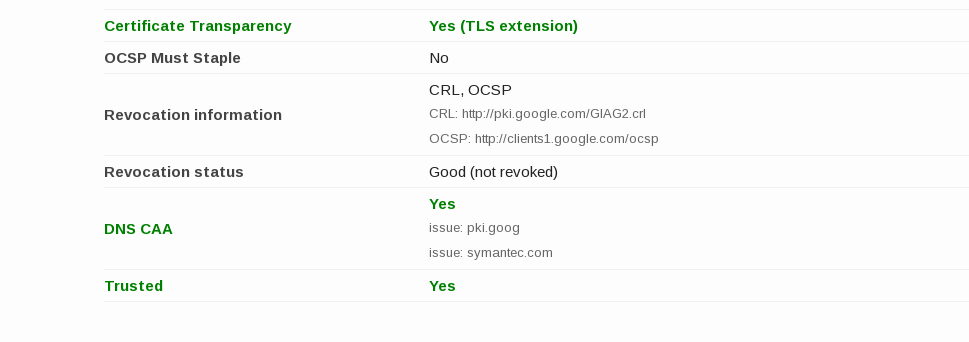
Take-away
While it is not yet supported by all the providers, this 4-year-old standard has recently become mandatory for CAs. Thus, all of them will have to implement CAA verification by September, so be ready and add your own records today!
Please also note that this standard is not bulletproof but will contribute to your overall security.
I will be more than happy to answer your questions, comments, and thoughts about this “new” mechanism! :)
Feel free to comment on the Hacker News conversation or in the Discuss below.